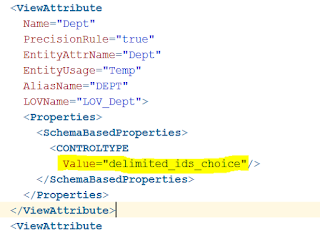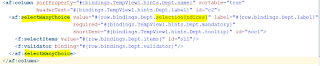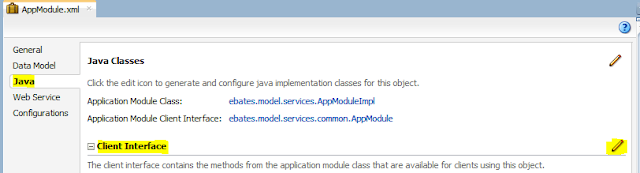There are scenarios where user wants to select multiple values from Input List of Values (LOV) component and store in DB column as comma separated or any other delimiter.
In ADF using Jdeveloper we can achieve this functionality but we need to customize standard things.
follow the below steps to do this:
1) Create an VO and attach LOV to an attribute. (for ex. i created a TempVo and having three attibutes: ID,Dept & Description and attached LOV to Dept which store ID and show department name on UI)
2) Now to convert LOV that supports multiple value selection, we need to modify Vo.xml for tht attribute on which LOV is applied. Select the attribute on which you defined the Lov and then change the CONTROLTYPE value to 'delimited_ids_choice'.
3) Go to List binding tag in the same Vo.xml file and change as below:
4) Next step is to build UI. Drag and drop the view from Data control on to page and modify the LOV attribute code in source file as below:
5) Now go to page definition and select List Binding and change as below (if there is no List Binding on page then create ot manually or add the code manually )
That's all run the page and select multiple value from LOV and store in DB.
4) Next step is to build UI. Drag and drop the view from Data control on to page and modify the LOV attribute code in source file as below: