To Call AmImpl Method from Managed bean use the following steps;
1) Create the Method in AmImpl class and Expose created method to Client interface by selecting Java tab from AppModule and click on client interface edit icon and move the method into client interface.
2) Write below code in your managed bean class to invoke method from AmImpl.
OperationBinding ob = getBindings().getOperationBinding("submitEmp");
ob.getParamsMap().put("<ParameterName>", <Value>); //set the input parameter if there is any else skip this step
ob.execute();
Note: Make sure you have added same method in binding section of Jsf page (Page where you are referring above method to invoke)
1) Create the Method in AmImpl class and Expose created method to Client interface by selecting Java tab from AppModule and click on client interface edit icon and move the method into client interface.
2) Write below code in your managed bean class to invoke method from AmImpl.
OperationBinding ob = getBindings().getOperationBinding("submitEmp");
ob.getParamsMap().put("<ParameterName>", <Value>); //set the input parameter if there is any else skip this step
ob.execute();
Note: Make sure you have added same method in binding section of Jsf page (Page where you are referring above method to invoke)
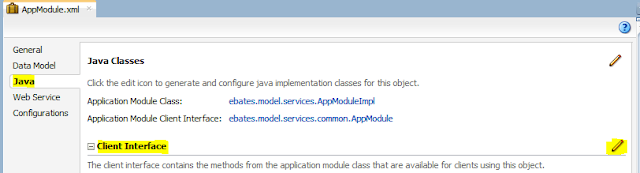


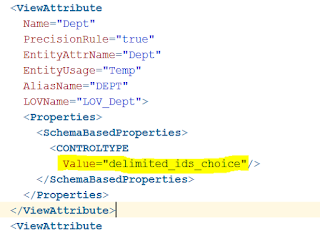


How to add bindings to the page?
ReplyDeleteVideoslots.cc's YouTube! - Videodl.cc
ReplyDeleteWe provide videos on YouTube from over 100 leading software developers including mp3 juice I believe you will be able to see the results of my review